
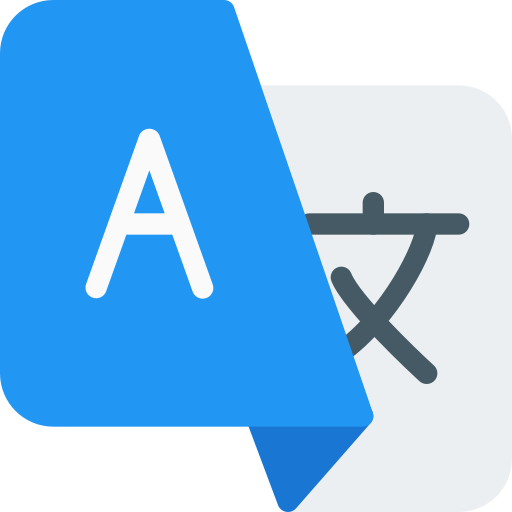
Before starting the game, please:
- Launch "DivinePatcher.exe" file to update the game. If you skip this important step or stop it during updating, you may encounter troubles while playing the game.
- Run the game as administrator.
- Install the game in C:/program files.
- Check in the setup.exe file if the correct graphics card is selected.
Players who play with 4k screen are invited to download Voodoo and place the folder in the root game repertory. This application setup allows 4k screen to play Ragnarok Online.
If you have any problems, please feel free to contact us on our Discord.
While you're downloading our client, don't forget to create an account!
Please choose a link and install the game (4,02 Go).
If you downloaded the game thanks as a compressed folder, meaning you used the .rar link, you will have to unzip the folder in order to play.
|
Mega Link (.rar) |
Google Drive Link (.rar) |
Mediafire Link (mirror #1) (.rar) |
Thank you and welcome to Divine(Ascension)RO!